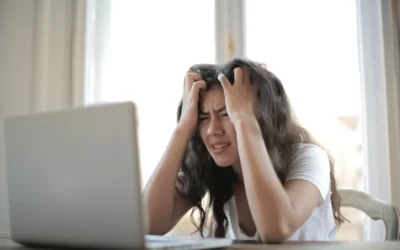Start with strong passwords
We’ve said it once and we’ll say it again: you need strong passwords for a secure account. When making a password, make sure it is:
- As long as possible
- A little bit complicated (mix your numbers, capitals, and symbols)
- Not your pet’s name
- Not your birthday
- Not a password you have used before
- Absolutely not “password” 👀
A weak password isn’t helping anyone but hackers. As social media contains personal info, it’s easy for a cybercriminal to make an educated guess on your password. Got your pet’s name or your favourite sports team on your profile? Be careful to avoid these kinds of personal references in your passwords.
Update your passwords
Is your Facebook password the one you set in high school? Are you unable to remember the last time you changed your Facebook password? If your password is still “iloveonedirection” or “hotwheels4life”, it is probably time to update it.
It’s good practice to regularly update your passwords to avoid a breach of your social media accounts. If your password gets exposed in a Facebook breach, for example, and you don’t change that password for a while, you increase your risk of a cybercriminal accessing your account.
Check if your password has been breached →
Two-factor authentication is key
Enabling two-factor authentication (2FA) is your best defence against someone hacking into your account. In a fast-paced world, it can feel a little frustrating to take an extra 5 seconds to log in, but the pain and damage 2FA prevents is well worth the tiny time sacrifice. There are plenty of options for 2FA applications to protect your range of accounts. To find the right app for you, we suggest you take a look into:
Don’t share personal info
Sounds simple – don’t share identifying information on the internet – we’ve heard it before, but sometimes we don’t realise what we are really sharing. Have you ever seen ’21 questions’ style posts? They made a comeback during the 2020-21 lockdowns. Seeming like a bit of harmless fun, Facebook users reposted the list of questions with their own answers in a game of getting to know each other. Questions like: What is your pet’s name? What was your first car? What street did you grow up on?
Do these questions sound a bit familiar? These posts were actually a social engineering scam used to reveal answers to common security questions. The takeaway is: think before you post. Don’t share historical or personal information that could be used to identify you.
#SafeguardYourSocials
It’s time to take a moment to evaluate where you need to tighten your security to keep your social media accounts safe. Simple things make a big difference. Spending some time updating your accounts with strong passwords and activating two-factor authentication can save you the time and hurt of dealing with a hacked account which may never be recoverable and can damage your reputation.
Make a coffee, get comfy, and go through each account. It’s like a spring clean for your socials and you’ll feel better for it knowing your accounts are more secure than ever before. You’ve got this.