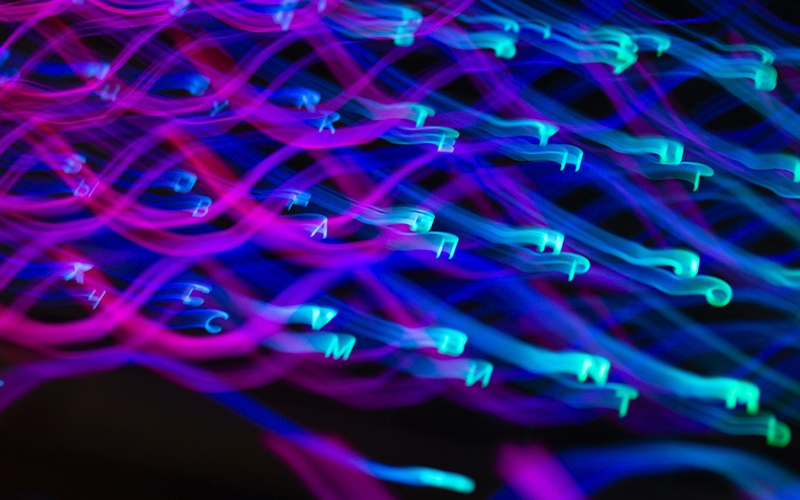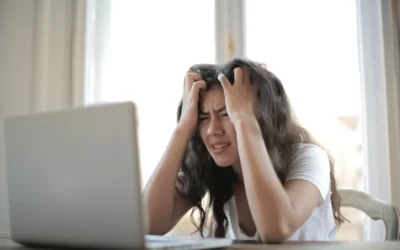Let us guess… Password1? Admin2021? Fido123? Sophos Cybersecurity said it best: It’s never okay to use your pet’s name especially if your pet’s name is Password.
Today is World Password Day, created by Intel to spark awareness on password security and prompt a change in password practices. A quick look at the statistics is enough to understand the need for this day; in the 2017 and 2019 Verizon Data Breach Reports, it was found 80% of breaches leveraged either stolen or weak passwords for use in hacking (Verizon, 2017). A few years later and reports are continuing to state cybercriminal activity is only on the rise and compromised passwords are still a major player in data breaches and cyber-attacks.
It is clear to see, good password practice is rare to find. The 2019 Google Online Security Survey discovered 52% reuse the same password for multiple accounts – a dream for hackers. Your password is your first line of defence when it comes to protecting your accounts and systems. To have the best chance of avoiding a breach, it is important to practice good habits when it comes to password use. The question is: what does good password protection look like? Easy! There are a few simple steps you and your business can take for stronger password protection:
Start With A Strong Password
Before you say, “I can’t remember a strong password” no need to worry, we will get to that in the next step.
The best strong password is a ‘passphrase’ which is simply a combination of 3 to 4 words that are easy for a human brain to visualise but difficult for a computer to guess. For example: butterflypapercoffee or waterphonemushroom. Let your imagination run wild but remember, even with a passphrase it is too risky to use pet or family names, or actual sentences such as “let me in” or “open sesame” as these are easy for hackers to guess.
Use A Password Manager
One of the top reasons we reuse a password for multiple accounts is the fear of forgetting our passwords! Make this a thing of the past with a reliable password manager: an application designed to safely store and manage your online credentials so you don’t need to remember them. This manager software can also generate strong passwords for you that can be stored in an encrypted database secured behind one master password. Once you have entered your various credentials into the vault you will only need to know your master password.
We recommend LastPass password manager.
Get Two Factor Authentication
If you have ever had a chat with our resident cybersecurity master Brendon, you will understand the importance of activating two-factor or multi-factor authentication (MFA). It is an extra layer of protection that is very simple to use yet is highly effective in securing your accounts. MFA is an extra step to prove your identity after entering your password and is generally verified via another device such as your mobile phone. It can often be a code sent to your separate device for you to enter on the original device, or it can be achieved via biometrics such as facial or voice recognition, or fingerprint ID.
We recommend the Microsoft Authenticator app.
That’s the way we do it! Make a change this World Password Day. Utilise these top tips for stronger password security at home and in the office and enjoy more peace of mind protecting your digital environment. Of course, simply having strong passwords will not completely safeguard your tech so we strongly recommend investing in quality cybersecurity software to comprehensively protect your digital environment. If you would like to chat to a cybersecurity professional, give us a call on (07) 5528 6663 and ask for Brendon or contact us here.